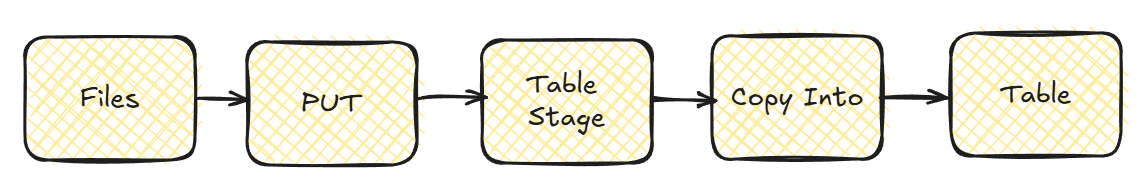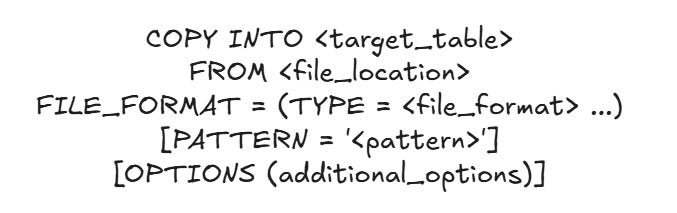Snowflake's COPY Command: The Key to Efficient Data Loading
The Power of Data Loading in Snowflake
In today's data-driven world, the ability to load large volumes of information efficiently and reliably has become a critical competency for any organization. Within the Snowflake ecosystem, few tools are as fundamental as the COPY command, a powerful functionality that forms the backbone of many data ingestion architectures.
As a data engineer with years of experience implementing enterprise solutions, I've witnessed firsthand how proper use of the COPY command can transform loading processes that previously took hours into operations that complete in minutes, while simultaneously improving data quality and reliability.
What is the COPY Command in Snowflake?
The COPY command in Snowflake is a SQL instruction specifically designed to load data from external files stored in cloud platforms into Snowflake tables. Its primary purpose is to provide an efficient, flexible, and controllable way to move large volumes of data.
Unlike traditional loading methods, COPY leverages Snowflake's distributed architecture to parallelize operations, resulting in exceptional performance even with massive datasets.
In its basic form, the command follows this structure:
COPY INTO <target_table>
FROM <file_location>
FILE_FORMAT = (TYPE = <file_format> ...)
[PATTERN = '<pattern>']
[OPTIONS (additional_options)]Main Components of the COPY Command
1. Destination (INTO)
Specifies the table or materialized view where data will be loaded:
Can be a standard, temporary, transient table, or materialized view
2. Source (FROM)
Defines where the files to be loaded are stored:
Amazon S3, Google Cloud Storage, Microsoft Azure, or Snowflake Stage
3. File Format
Defines how Snowflake should interpret the files:
Supported formats: CSV, JSON, AVRO, ORC, PARQUET, XML
Configuration options for delimiters, headers, null values, etc.
4. Patterns and Additional Options
Patterns to select file subsets
Configurations for error handling, maximum size, automatic purging, etc.
Modes and Variants of the COPY Command
The COPY command is versatile and adapts to different needs:
COPY INTO TABLE (Standard Load)
For loading data from external location to a table
COPY INTO LOCATION (Unload)
Allows extracting data from Snowflake to external storage
COPY with Transformation
Allows transforming data during loading using a SQL query
COPY Validation
For validating data without actually loading it
Integration with Snowflake Stages and Relationship with the PUT Command
Stages are designated locations where Snowflake can access data files, acting as intermediaries between external storage and tables.
Types of Stages
Internal Stages: Storage managed by Snowflake
External Stages: References to locations in cloud storage
User Stages: Private to a specific user
Temporary Stages: Available only during the current session
Relationship between PUT and COPY
It's important to understand the complementary relationship between the PUT and COPY commands:
PUT Command: Used to upload files from your local system to a Snowflake stage. It operates at the file system level.
COPY Command: Reads data from files already located in stages and loads them into tables. It operates at the data level.
In a typical loading flow from local files:
-- Step 1: Upload local file to an internal stage
PUT file:///C:/data/january_sales.csv @my_internal_stage;
-- Step 2: Load data from the stage into the table
COPY INTO sales_table
FROM @my_internal_stage/january_sales.csv
FILE_FORMAT = (TYPE = 'CSV', SKIP_HEADER = 1);For files already located in cloud storage (S3, Azure, GCP), you typically only need the COPY command with a properly configured external stage.
Loading Strategies for Different Volumes
Small Files (< 100MB)
Consider file consolidation
Possibly disable parallelism with
SINGLE = TRUE
Medium Volumes
Leverage default parallelism
Use columnar formats (Parquet) for better performance
Massive Data
Split the load into multiple parallel COPY commands
Use larger warehouses
Implement progress monitoring
Error Handling and Validation
The COPY command offers several strategies for handling errors:
ABORT_STATEMENT (default): Stops the entire operation upon any error
SKIP_FILE: Skips entire files containing errors
SKIP_FILE_N%: Skips files exceeding a specific percentage of errors
CONTINUE: Skips individual records with errors
The validation mode allows testing the load without inserting data:
COPY INTO customers
FROM @customer_stage
VALIDATION_MODE = 'RETURN_ERRORS';Common Implementation Patterns
Incremental Loading with Duplicate Control
Using control tables that record already processed files
Loading JSON Files with Nested Structure Processing
Using functions like FLATTEN to normalize nested data
Multi-Stage Loading Pipeline
Implementing raw, staging, and curated zones to progressively process data
Performance Optimization
Key Factors
Warehouse Size
Larger warehouses provide greater parallelism
Recommendation: Start with Medium (M) and scale as needed
File Format and Size
Columnar formats (Parquet, ORC) are more efficient
Ideal size: 100-250 MB per file
Compression
GZIP: Good compression, not splittable
SNAPPY: Less compression, better parallelism
ZSTD: Good balance
Optimization Tips
Consolidate small files before loading
Temporarily scale the warehouse for large loads
Divide massive loads by logical partitions
Integration with Snowflake Ecosystem
The COPY command integrates with other Snowflake capabilities:
Snowpipe: For automatic real-time data loading
Tasks: For automating scheduled loads
Streams: For incrementally processing loaded data
Best Practices
Pipeline Design
Implement multi-stage architecture (raw, staging, curated)
Establish clear retention policies
Design for recovery and re-executability
Security
Avoid hardcoded credentials
Apply principle of least privilege
Audit loading operations
Performance
Optimize file format and size
Balance resources according to volume
Parallelize strategically
Enterprise Use Cases
Retail
Processing millions of daily transactions from multiple stores, reducing latency from hours to minutes and providing near real-time visibility.
Financial Services
Consolidation of data from multiple systems for regulatory reports with strict validation requirements, ensuring compliance and traceability.
Healthcare
Loading and processing data from medical devices and electronic records, enabling near real-time analysis while maintaining privacy and security.
Conclusion
The COPY command is much more than a simple loading tool; it's a strategic component for modern data architectures in Snowflake. Its versatility, performance, and integration capabilities make it essential for any serious implementation.
The key to success lies in understanding its capabilities, applying best practices, and adapting it to the specific requirements of your use case.
Have you implemented solutions with the COPY command? What strategies have been most effective for you? I'd love to hear about your experiences in the comments section.